The Windows 8 Start Screen displays Tiles, that allow you quick access to your favorite Windows Store apps or installed software. By default, the new operating system will display number of tile rows depending on your screen resolution.
| Screen Resolution | Default | Max | Min |
| 800 X 600 | 3 | 3 | 1 |
| 1024 X 768 | 4 | 4 | 1 |
| 1440 X 900 | 5 | 5 | 1 |
| 1152 X 864 | 5 | 5 | 1 |
| 1280 X 720 | 4 | 4 | 1 |
| 1280 X 960 | 5 | 6 | 1 |
| 1280 X 1024 | 5 | 6 | 1 |
| 1600 X 900 | 5 | 5 | 1 |
| 1440 X 900 | 5 | 5 | 1 |
| 1900 X 1080 | 5 | 6 | 1 |
We have already seen how to change the number of app tile rows in Windows 8 Start Screen, by editing the Windows Registry. But in certain scenarios, Windows 8 will offer you an easy option to show more tiles on the start screen.
Show More Tiles on Start Screen
When on the start screen, open the Charms Bar and click on Tiles, under Settings.

Most people will only see the option, to Show Administrative Tools and Clear personal information from my tiles.

But if your screen resolution exceeds 1920×1200, Windows 8 will offer you an additional option to Show More Tiles on your start screen.
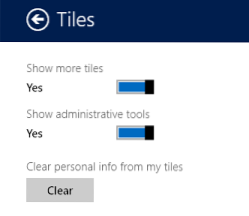
Clicking on this option, will on restart, make your start screen show more tiles on your Windows 8 computer.

UPDATE: It appears that in Windows 8.1, all users get to see this setting. The above screen shots are from my Windows 8.1 computer.
How to change the Number of App Tile Rows In Windows 8 Start Screen may also interest you.

 Phenquestions
Phenquestions


