By know, many of you might be using the new email service from Microsoft as your primary email address. In addition to modern interface and handy features, Outlook.com comes with some handy keyboard shortcuts so you can easily accomplish all tasks without touching the mouse or touchpad.
Users who have switched from Gmail or Yahoo! Mail may prefer using keyboard shortcuts from their previous email services in Outlook.com as well. To help users who have switched from Gmail or Yahoo!, Microsoft has included a cool option that lets you use Gmail and Yahoo! keyboard shortcuts in Outlook.com as well.
To be able to use Gmail or Yahoo! Mail keyboard shortcuts in Outlook.com, you need to enable the Yahoo! Mail or Gmail mode. Follow the given below instructions to see how to enable and use Yahoo! Mail or Gmail keyboard shortcuts in Outlook.com
Step 1: Visit Outlook.com and sign-in using your Microsoft email address.
Step 2: On the upper-right of the page, click Gears icon and then click More mail options. This will take you to Outlook.com options page where you can change various settings.
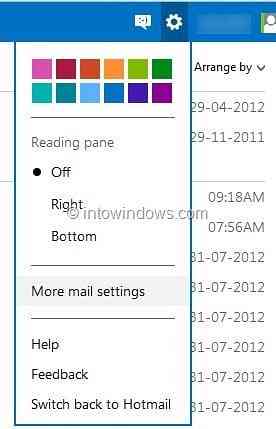
Step 3: On the left of the page, click Keyboard shortcuts and then select the mode your would like to use. If you want to use Yahoo! Mail keyboard shortcuts, select Yahoo! Mail and then click Save button. To use Gmail shortcuts, select Gmail and click Save button.
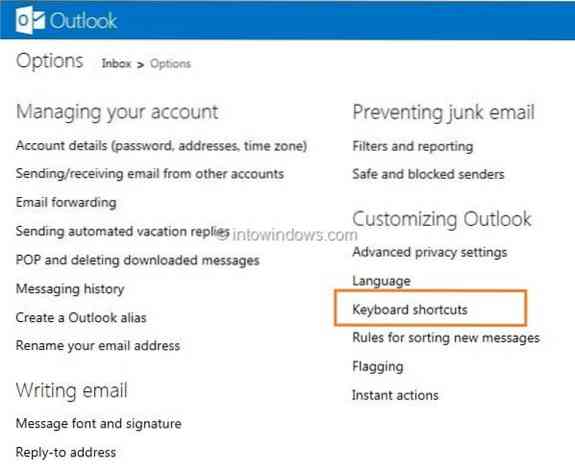
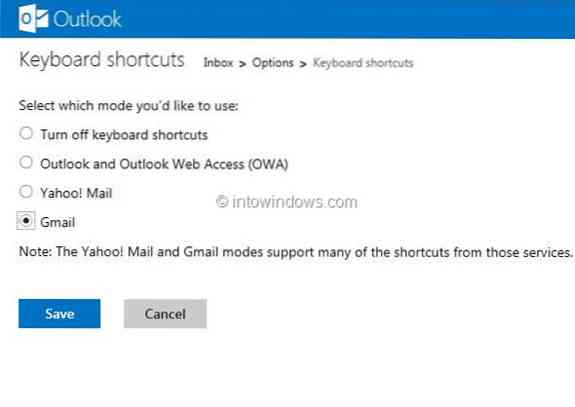
You can also turn off keyboard shortcuts by selecting Turn off keyboard shortcuts option.
Haven't tried Outlook.com yet? Just visit Outlook.com and sign-in with your MSN, Live, or Hotmail email address to start exploring the email service designed for next billion users. Besides, you can rename your Hotmail, Live, and MSN email address to Outlook.com email address without losing old emails, contacts, and documents. Read our how to rename Hotmail, Live and MSN email address to Outlook.com guide for additional info.
 Phenquestions
Phenquestions


