Maybe you need a tool that could make your mouse's control change with every application that you use. If this is the case, you can try out an application called X Mouse Button Control. This freeware can remap your mouse controls to some other settings that you want for your different applications. 
The application can change your PC's mouse controls to perform different tasks such as making any shortcut to the application or performing simple tasks that you were going to do with the keyboard keys, or with some combination of keystrokes.
You get 5 different layers, for each layer you can select different controls and can switch between them very easily via hotkeys. You can even set a hotkey to enable/disable XMBC so that you can easily disable or enable XMBC very fast. You can select different controls for different application. If you open that particular application, that particular set of controls would get activated.
For example you can see in this image, how I have made different settings for my different installed applications.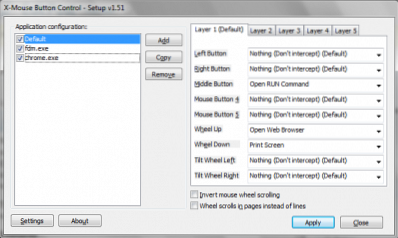
There are lots of settings from which you can make the application perform better and make it suit your requirements.
For the default settings I would recommend you the following:
- Left Click: Normal Left Click or double click as you like.
- Right Click: Same Right Click
- Middle Button: “Alt + Tab” control
- Mouse Wheel UP: Frequently opened application, I have done it with my web browser as I open it very frequently.
- Mouse Wheel Down: Any other frequent application or control, I have done it with Print Screen.
You can set different controls for different applications; this application will let you create shortcuts for mouse. You can have many innovative ideas and can control your PC with your mouse. For Microsoft Word, I have made these controls:
- Mouse Wheel Up: Copy Ctrl +C
- Mouse wheel Down: Paste Ctrl + V
And for Windows Media Player, I have made these controls:
- Mouse Wheel Up: Volume Up
- Mouse wheel Down: Volume Down
- Middle Button: Mute
You can get different ideas and you can control your PC with your mouse and do a lot more with it. You have lots of options that you can select from a long list, for a particular control or button.
X-Mouse Button Control is very easy to use and has a very user-friendly interface. It is free of cost and is can be downloaded from the developer's website.

 Phenquestions
Phenquestions


