Tired of typing same words and phrases again and again? Here is the solution. QuickTextPaste is a free tool to insert or paste pre-defined text using keyboard shortcut, in Windows. No need to copy the same text every time. The free portable tool also allows running programs and commands via assigned keyboard shortcuts.
QuickTextPaste will save your time in writing good emails, text messages, report or documents over and over again. You can save a long string of words into your document, same as the clipboard manager does is in MS Word.
The main window of QuickTextPaste shows three panes where upper pane contains the default set of links, the second pane is a window where you can add text up to 4000 character and in the third pane you can add the menu-text for your text. The preference tab includes buttons like 'delete', 'copy' and 'edit' for deleting, copying and editing your text.
The tab at the bottom allows you to assign shortcuts to your text. The program does not let you defining your own shortcuts. You have to select anything from the drop-down list of the program which contains a list of combinations for your shortcut.
Using QuickTextPaste
Enter the text you want to a hotkey for in the 'Text' pane, write a short menu text and then select a shortcut key. Click 'Add'. 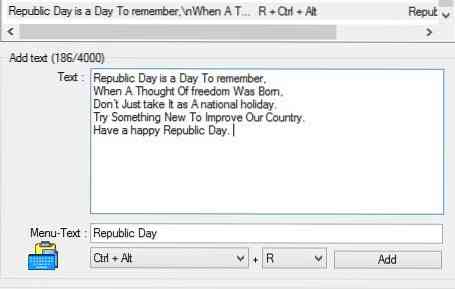
You can now paste this text whenever and wherever.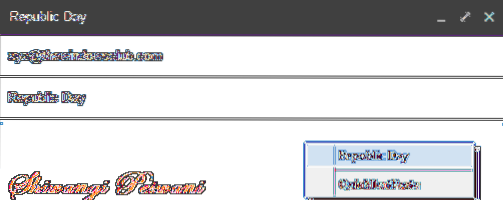
If you want to create a shortcut for a command, type- run: “command”.exe. For example you want to get a shortcut for Chrome, add run:chrome.exe, select the shortcut keys and hit 'Add'. 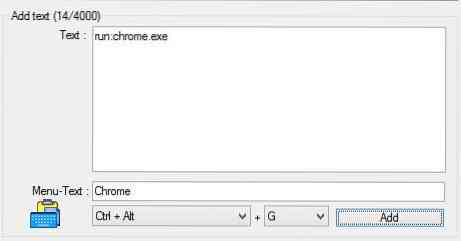
From the menu-text you can give your shortcut any particular name. You can give one shortcut to multiple programs, and when you press the hotkey you will the stack of all programs you added. Select the program you want to run.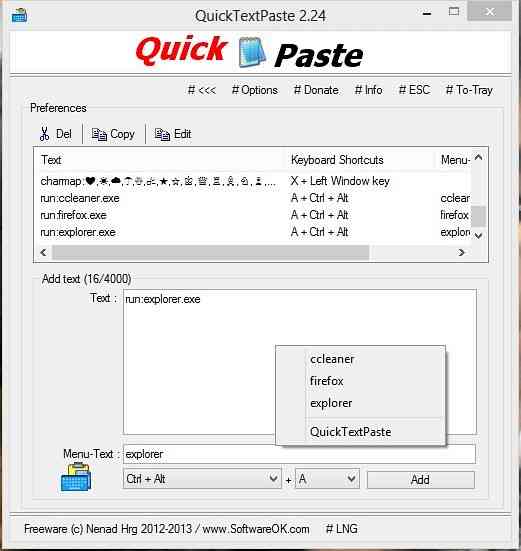
The tab at bottom has an option of selecting the hotkey (left Win key, Right Win Key or Ctrl+Alt) and a number, letter or any F key. Try not to conflict with the default Windows shortcut keys like (Win+D= desktop, Win+L= Windows Lock Screen etc.) 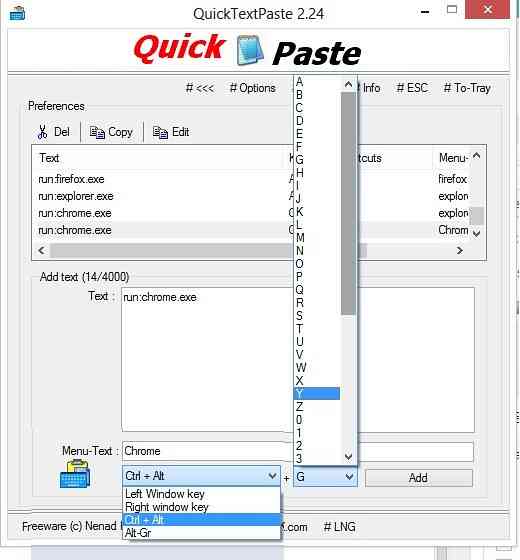
QuickTextPaste seems to be a useful tool, but I don't think it is much of use for regular computer users. Only advanced PC users might need a shortcut to run a command or a shortcut to copy/paste text quickly.
Features:
- Very small program
- Selection of text fields by single hotkey
- Multiple commands as a selection (program starts) by single hotkey
- Arbitrary Windows shortcut - Inserting text with multiple lines.
- Launching programs from the command line (keyboard shortcut)
- Paste anything you type often - Low CPU usage - Portable - Multilingual.
Although the program is fast and portable but it lacks a 'Help' section. There are no specific instructions or guidelines to use the program. Clear instructions or a more intuitive user interface might have benefited users more. The developer should have attached a short information file or 'ReadMe' text with the application - it would be big help!
QuickTextPaste free download
If you would like to check out QuickTextPaste, you can do so here.
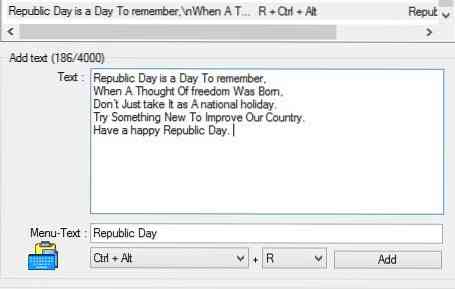
 Phenquestions
Phenquestions


