Along with the removal of Start menu from Windows 8, several other features including 'Recent' Documents menu were also removed. If you remember, the shortcut/feature displayed a list of files and documents you most recently used. This is no longer available in Windows 8, but what may come as relief is that some of its functionality is still being retained in the newest version of Windows, and that you can easily get it with some work.
In Windows 7, you could right-click the Start button > Properties > Start Menu tab > Customize button > Check the Recent Items check box > Click Apply/OK. You cold then see the “Recent” option in the Windows 7 start menu.
Recent Documents / Items in Windows 8
If you want to find a file you just created but having difficulty in finding it, follow this post to place the Recent documents or items on the Windows 8 Start Screen.
Press Win+R key in combination to display the 'Run' dialog box. In it, type recent and click 'OK'.
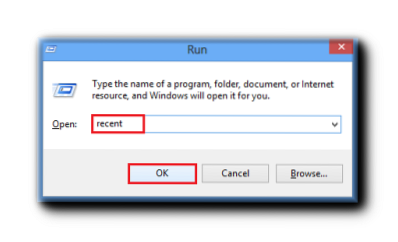
File Explorer will open at the following location: C:/Users/
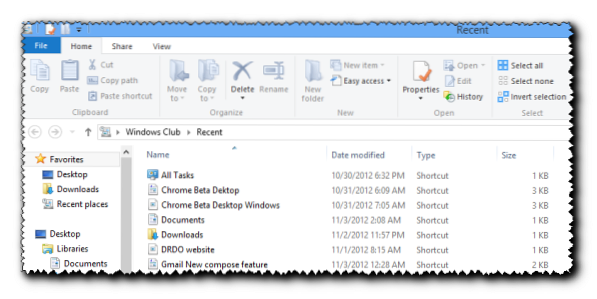
Now, since the 'Recent Places' folder is visible to you, pin it to the 'Start Screen' and access it whenever you want to look for your most recent documents. But to do it, first open the explorer again. Press Ctrl+F1 simultaneously to expand the Ribbon.
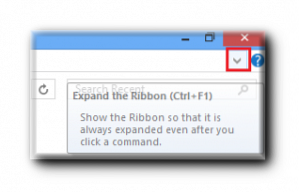
Then, choose 'Options' from the 'View' menu to change the settings for opening items, files and folders.
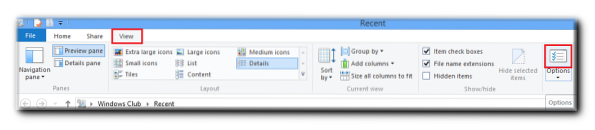
Once in the 'Options' (Folder Options) window, switch to the 'view' tab and look for the 'Hide protected operating system files' option. Just un-check the box adjacent to this option.
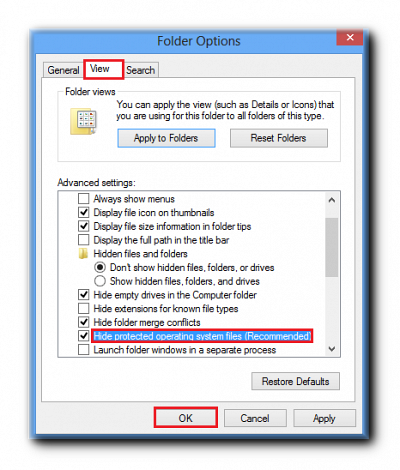
Now, simply open the folder C:/users/in Explorer and right-click on the 'Recent Documents' and choose 'Pin to Start' from the menu. This will add a 'Recent' tile to your Windows 8 Start Screen.
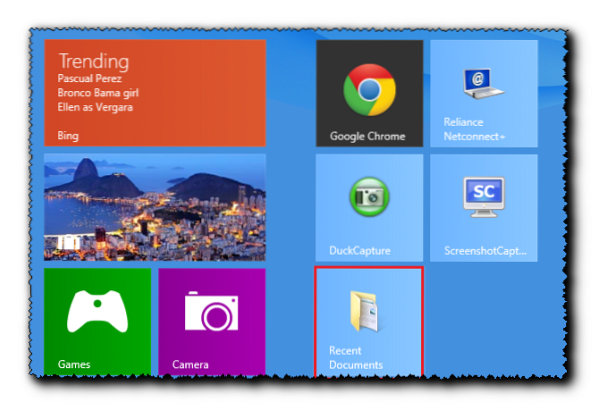
This is how you can pin a shortcut to the Recent documents or items menu in Windows 8 too.

 Phenquestions
Phenquestions


