Linux Mint 18.2 “Sonya” has been released! Linux Mint 18.2 Cinnamon edition is a long term support release which will be supported until 2021.
The most notable new features regarding the core components of the Sonya build is inclusion of Cinnamon 3.4, a Linux kernel 4.8 and an Ubuntu 16.04 package base.
This is enough reasons for me to upgrade to Sonya.
Upgrade from Linux Mint 18.1 to Linux Mint 18.2
STEP 1: Type “Update Manager” in the programs menu search box, and go to Update Manager.
STEP 2: In the Update Manager, click Refresh button and apply all the available 18.1 updates. This should include new version of mintupdate and mint-upgrade-info.
STEP 3: Once your system is up-to-date, click “Edit” > “Upgrade to Linux Mint 18.2 Sonya”.
STEP 4: You should now see Sonya upgrade window. Follow the on-screen instructions.
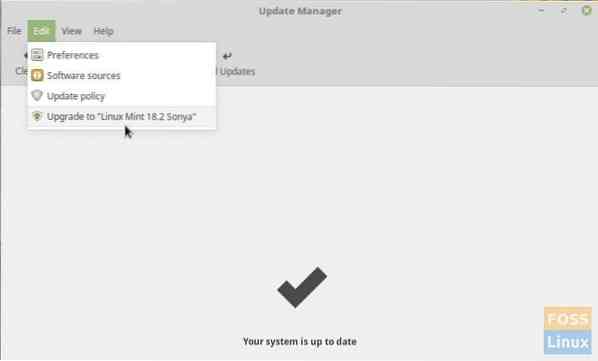

STEP 5: At some point you will get will be asked if it's OK to replace the configuration files. Click 'Replace' to avoid running into problems.
After installation is complete, you must reboot your computer for upgrade to finish.
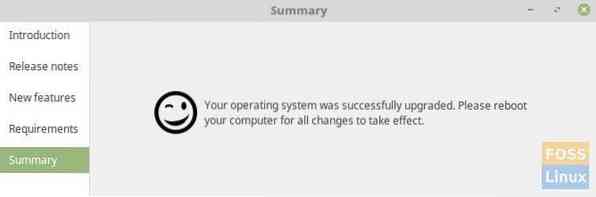

Note that although Linux Mint 18.2 includes a newer kernel, this upgrade does not change the kernel. This is done to purposely because Linux Kernel upgrades are to be done with a caution, and only if the user knows if he/she really wants the new kernel. This decision is something that only you should take.
Upgrade Linux Mint 18.2 to Linux Kernel 4.8
Caution! Attempt this only if you know what you are doing.
After the Linux Mint 18.2 upgrade is complete, go to “Update Manager”, and click “View” > “Linux Kernels”.
You should see all the Linux Kernels available including those installed by you previously. Since Linux Kernel 4.8 is officially tested, you can select the highest version of it, and then click 'Install'.
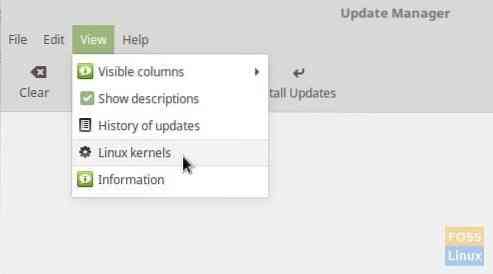
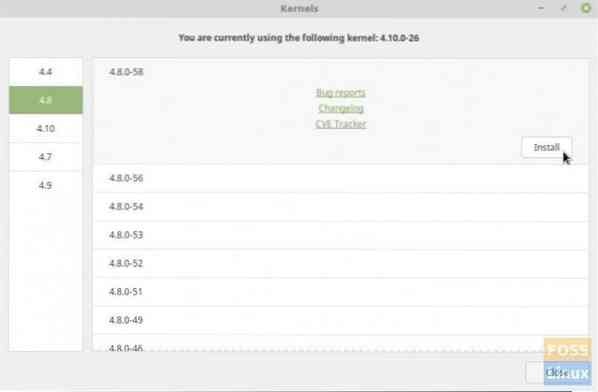
 Phenquestions
Phenquestions


