Notepad and Sticky Notes are two favorite apps when you want to note down something rather quickly. The advantage with Sticky Notes is that it autosaves - but then Notepad opens faster and simpler. However, for quick access, both of them should be either on the Desktop or the Taskbar. In this guide, I will show you how you can put Sticky Note or Notepad on the Desktop/Taskbar in Windows 10.
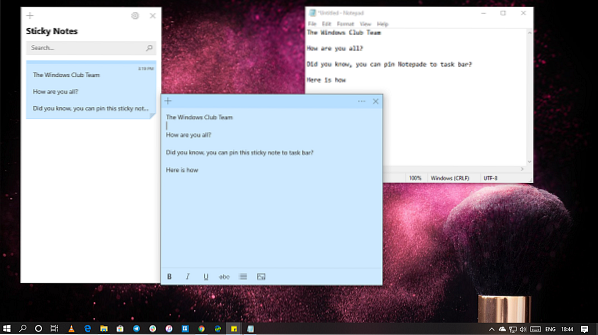
When choosing between Taskbar, Start, and Desktop, I recommend the Taskbar. It is quicker to access, especially when you have a cluttered Desktop.
We will cover the following topics in this post:
- Add Notepad shortcut to Desktop or Taskbar
- Add to Desktop
- Add to Taskbar
- Add to Start
- Add Sticky Note to Taskbar.
How to put Notepad on Desktop or Taskbar
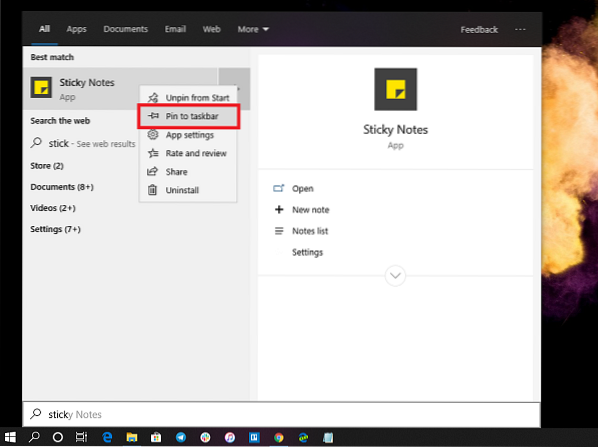
Create a Desktop shortcut
- Open the File Explorer
- Navigate to the path C:\Users\
\AppData\Roaming\Microsoft\Windows\Start Menu\Programs\Accessories - Notepad will be available there
- Right-click on it, and select Send to > Desktop.
Pin to Taskbar or Start
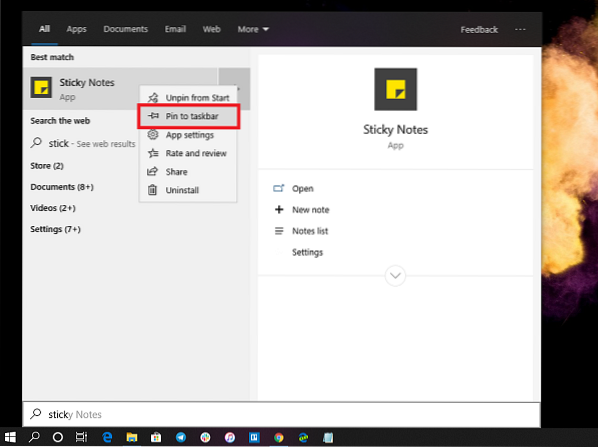
- Click on the Start button, and type Notepad
- When the Notepad app appears, right-click on it.
- You can now click on Pin to Start or Taskbar.
How to put Sticky Note on Taskbar
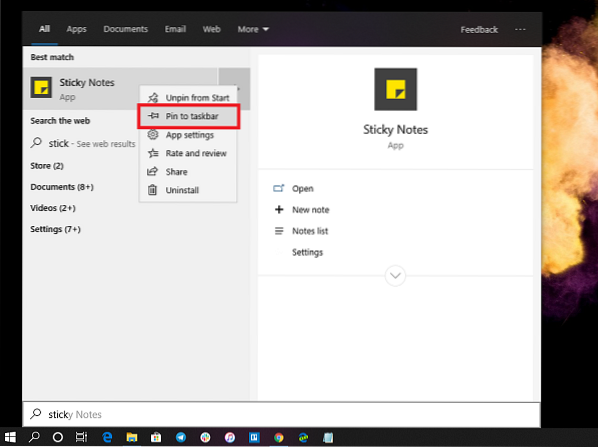
Since we can not add Sticky Note shortcut to Desktop, the best, and efficient option is to add it to the Taskbar. You also get the options to create a new sticky note quickly and access all the sticky notes.
- Click on the Start button, and type Sticky Note
- When the Sticky Note app appears, right-click on it.
- You can now click on Pin to Start or Taskbar
Once on the taskbar, right-click on the Sticky Note icon, and get access to the quick action menu like New, Settings, Notes List, and so on.
One of the annoying things about Sticky Note is that you cannot minimize it! However, you do not lose data if there is an abrupt shutdown.
It makes sense to have both of these apps on Taskbar or Desktop for quick access. Finding it on Start Menu or launching it from the Run prompt means a few extra steps.

 Phenquestions
Phenquestions


