Linux's 'awk' command is a powerful utility for different operations on text files such as search, replace, and print. It is easy to use with tabular data because it automatically divides each line into fields or columns based on the field separator. When you work with a text file that contains tabular data and want to print the data of a particular column, then the 'awk' command is the best option. In this tutorial, we will show you how to print the first column and/or last column of a line or text file.
Print the first column and/or last column of a command output
Many Linux commands such as the 'ls' command generate tabular outputs. Here, we will show you how to print the first column and/or last column from the output of the 'ls -l' command.
Example 1: Print the first column of a command output
The following 'awk' command will print the first column from the output of the 'ls -l' command.
$ ls -l$ ls -l | awk ' print $1 '
The following output will be produced after running the above commands.
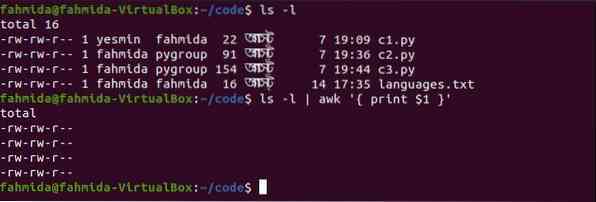
Example 2: Print the last column of a command output
The following 'awk' command will print the last column from the output of the 'ls -l' command.
$ ls -l$ ls -l | awk ' print $NF '
The following output will be produced after running the above commands.
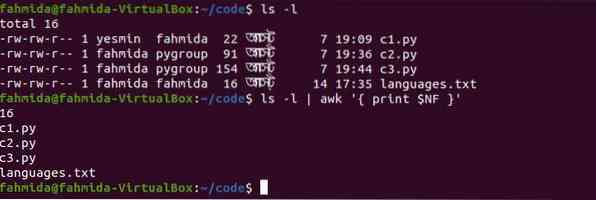
Example 3: Print the first and last columns of a command output
The following 'awk' command will print the first and last columns from the output of the 'ls -l' command.
$ ls -l$ ls -l | awk ' print $1, $NF '
The following output will be produced after running the above commands.
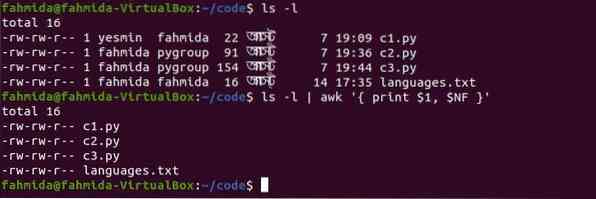
Print the first column and/or last column of a text file
Here, we will show you how to use the 'awk' command to print the first column and/or last column of a text file.
Create a text file
To follow along with this tutorial, create a text file named customers.txt with the following content. The file contains three types of customer data: name with id, email, and phone number. The tab character (\t) is used to separate these values.
Name Email PhoneJonathon Bing - 1001 [email protected] 01967456323
Micheal Jackson - 2006 [email protected] 01756235643
Janifer Lopez - 3029 [email protected] 01822347865
John Abraham - 4235 j[email protected] 01590078452
Mir Sabbir - 2756 [email protected] 01189523978
Example 4: Print the first column of a file without using a field separator
If no field separator is used in the 'awk' command, then a space is used as the default field separator. The following 'awk' command will print the first column by using the default separator.
$ cat customers.txt$ awk 'print $1' customers.txt
The following output will be produced after running the above commands. Note that the output shows only the customer's first name because the space is applied as the field separator. The solution to this problem is shown in the next example.

Example 5: Print the first column of a file with a delimiter
Here, \t is used as a field separator to print the first column of the file. The '-F' option is used to set the field separator.
$ cat customers.txt$ awk -F '\t' 'print $1' customers.txt
The following output will be produced after running the above commands. The content of the file is divided into three columns based on \t. Therefore, the customer's name and id are printed as the first column. If you want to print the customer's name without the id, then continue to the next example.

If you want to print the customer's name without the id, then you have to use '-' as a field separator. The following 'awk' command will print the customer's name only as the first column.
$ awk -F '-' 'print $1' customers.txt
The following output will be produced after running the above commands. The output includes the full names of the customers without their ids.

Example 6: Print the last column of a file
The following 'awk' command will print the last column of customers.txt. Because no field separator is used in the command, the space will be used as a field separator.
$ cat customers.txt$ awk 'print $NF' customers.txt
The following output will be produced after running the above commands. The last column contains phone numbers, as shown in the output.
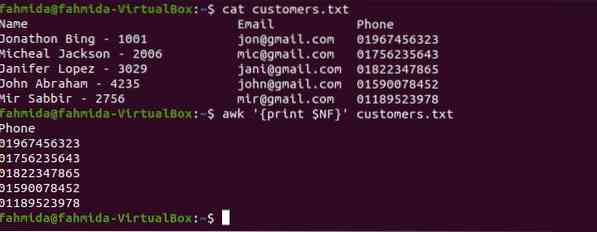
Example 7: Print the first and last columns of a file
The following 'awk' command will print the first and last columns of customers.txt. Here, tab (\t) is used as the field separator to divide the content into columns. Here, tab (\t) is used as a separator for the output.
$ cat customers.txt$ awk -F "\t" 'print $1 "\t" $NF' customers.txt
The following output will appear after running the above commands. The content is divided into three columns by \t; the first column contains the customer's name and id and the second column contains the phone number. The first and last columns are printed by using \t as a separator.
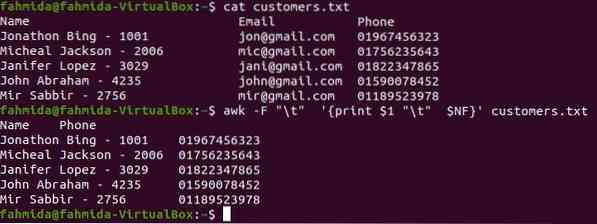
Conclusion
The 'awk' command can be applied in different ways to get the first column and/or last column from any command output or from tabular data. It is important to note that a field separator is required in the command, and if one is not provided, then the space is used.
 Phenquestions
Phenquestions


