WeeChat 1.9 recently released, is a free extensible chat client for Linux, FreeBSD, OpenBSD, NetBSD, Unix, GNU Hurd, Mac OS X, as well as Windows (Bash/Ubuntu and Cygwin). Before we proceed on how to install weechat on Ubuntu, lets take a quick look at its features and latest release details.
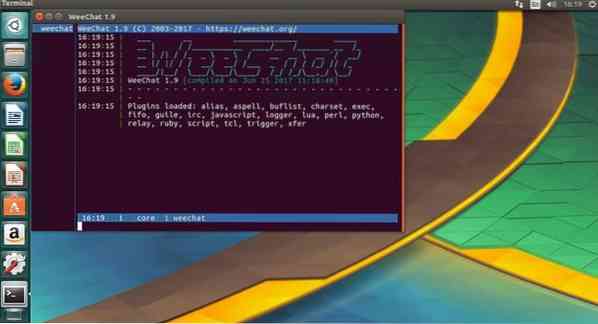
WeeChat Features
- It's modular hence with a lightweight core, and optional plugins
- Built with multi-protocols architecture (mainly IRC)
- It is extensible with C, Python, Perl, Ruby, Lua, Tcl, Scheme as well as Javascript
- Comes with a full documentation as well as translation into several languages
- Offers a large community of scripts
WeeChat 1.9 Changelog
New features
- offers improved speed of nicklist bar item callback
- added auto scroll of buflist bar with new option buflist.look.auto_scroll
- comes with buflist.format.name as an option
- additional variables $format_name, $current_buffer and $merged included in buflist
- it displays a warning in buflist when the script buffers.pl is loaded
- added server/channel pointers in trigger IRC callbacks
- added API functions config_option_get_string and hdata_compare
- fixed bind of Space key
- as well as many bugs fixed
See complete changelog for all improvements made including bugs fixed
How to install WeeChat 1.9 on Ubuntu 17.04, Ubuntu 16.10, Ubuntu 16.04, Ubuntu 14.04
- Install https transport for apt
sudo apt-get install apt-transport-https
- Import the gpg key used to sign the repo
sudo apt-key adv --keyserver ha.pool.sks-keyservers.net --recv-keys 11E9DE8848F2B65222AA75B8D1820DB22A11534E
- Create a weechat.list file with the appropriate repository based on Ubuntu version. For this post, we will be adding the repo for Ubuntu 17.04 zesty. You can get the repos for supported versions by clicking the drop-down in the instruction section
sudo bash -c "echo 'deb https://weechat.org/ubuntu zesty main' >/etc/apt/sources.list.d/weechat.list" sudo bash -c "echo 'deb-src https://weechat.org/ubuntu zesty main' >>/etc/apt/sources.list.d/weechat.list"
- Update and install app
sudo apt-get update && sudo apt-get install weechat-devel-curses weechat-devel-plugins
How to uninstall WeeChat from Ubuntu
sudo apt-get remove weechat-devel-curses weechat-devel-plugins
 Phenquestions
Phenquestions


