Most of us have customized the ribbon and quick access toolbar in Office 2010. If you are new to Office 2010, please refer to our how to add/remove commands in Office 2010 ribbon, and how to add new tabs to ribbon in Office 2010.
If you have a customized quick access toolbar and ribbon, you might want to export customizations into a file so that you can use those customizations in other PCs as well. All programs in Office 2010 allows you easily import/export ribbon and quick access toolbar customizations.
In this guide, we will show you how to import/export these customizations:
1. Launch the Office 2010 program from which you want to export the customizations.
2. Click File menu and then click Options.
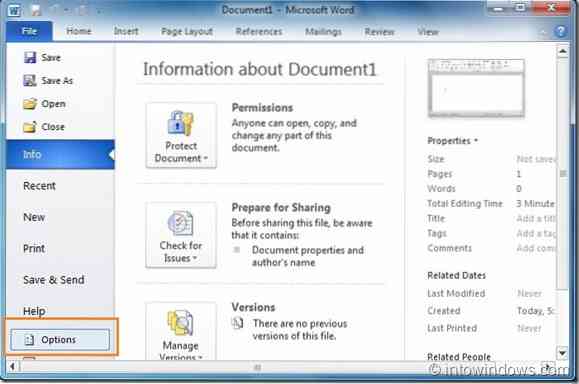
3. Under Options, switch to Customize Ribbon tab to see import or export ribbon customizations option.
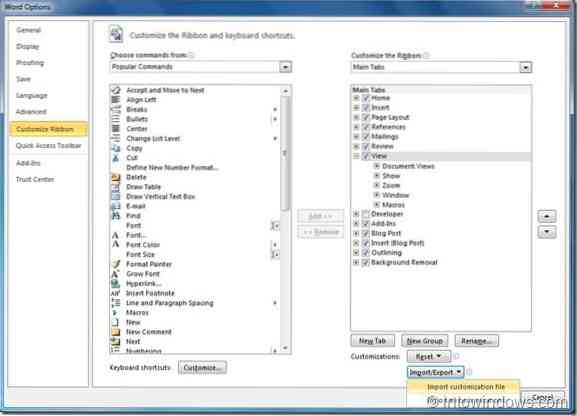
4. Next, click Import/Export button present in the right-side to see two options:
# Import customization file
# Export all customizations
To export your customizations, select the second option and then browse to the location where you want to save the file. To import a customization file, select the first option, and then browse to the file location that you want to import.
5. Now, move to Quick Access Toolbar tab to see import/export option for Quick Access Toolbar customizations. Select the appropriate option to import/export Quick Access Toolbar customizations.
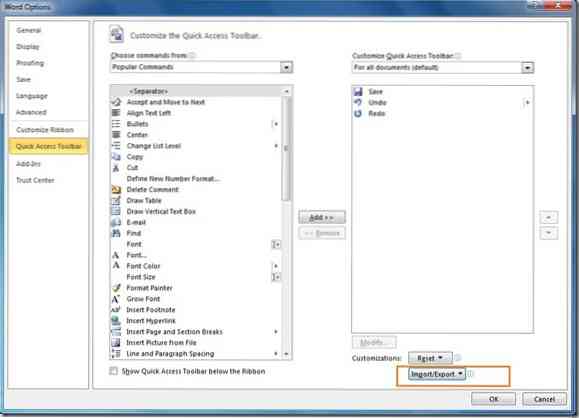
 Phenquestions
Phenquestions


