Whether it's a Windows or Mac, most users prefer connecting mouse when their laptop is on a table. Though trackpads on MacBooks are really good, users who have been using a mouse might want to plug in a mouse to get their work done and turn off the trackpad as long as the mouse is connected.
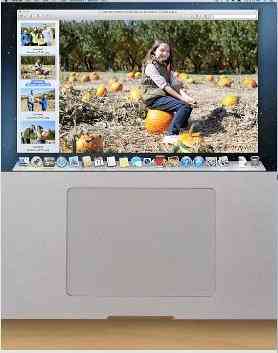
The good thing is that turning off the trackpad in Mac OS X is a fairly simple task. In Windows (excluding notebooks that include physical buttons to quickly disable the touchpad ) you need to either use third-party tools or disable the hardware in Device Manager in order to turn off the trackpad or touchpad and there is no option to automatically turn off the touchpad when you connect a mouse.
OS X offers an option to ignore built-in trackpad when a mouse or wireless trackpad is connected. That means, when you connect a mouse or wireless trackpad, OS X automatically disables the built-in trackpad and allows you continue using the connected mouse or wireless trackpad.
In this guide, we will show how you can configure OS X to disable the trackpad when a mouse is connected.
Configure OS X to ignore the built-in trackpad
Step 1: Open System Preferences window. To do so, you can either type System Preferences in Spotlight search box and press Enter key or open Launchpad and then click System Preferences icon.

Step 2: Once the System Preferences window is open, click on Accessibility icon (see picture).
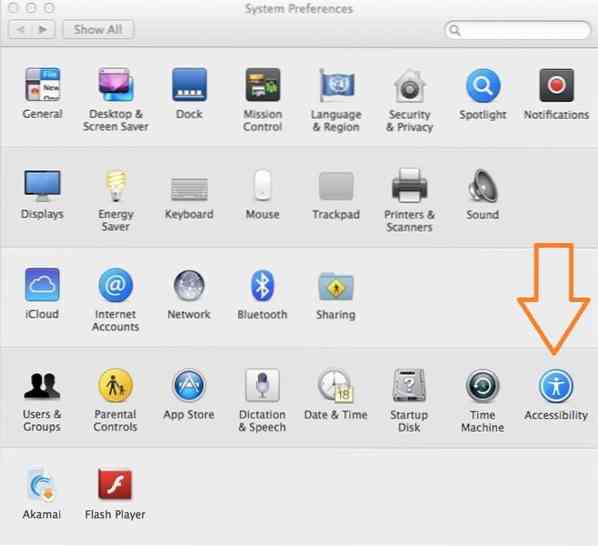
Step 3: On the left-pane of Accessibility window, click on Mouse & Trackpad option to see an option labelled Ignore built-in trackpad when mouse or wireless trackpad is present.
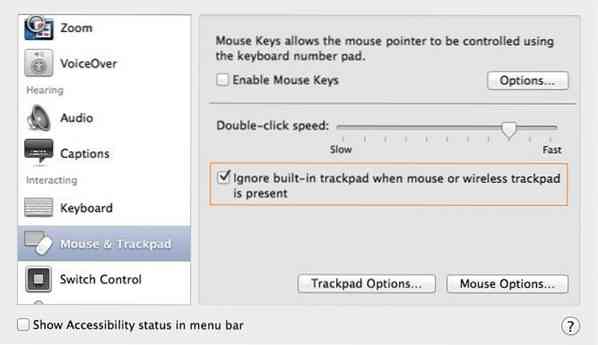
Check the box next to Ignore built-in trackpad when mouse or wireless trackpad is present option and then close Accessibility window. That's it! From now on, whenever you connect a mouse or wireless trackpad, OS X automatically disables the trackpad. The built-in trackpad gets activated once you disconnect the mouse or wireless trackpad.
How to set Windows as default OS on Mac running Windows in dual-boot using Boot Camp and how to quickly restart into Windows from OS X guides might also interest you.
 Phenquestions
Phenquestions


