Recently, some users had run into a problem while installing the preview version of Windows 8.1. They noticed, Internet Explorer 11 Tile was suddenly missing from Start screen after the installation. From then, their every attempt to open the Modern UI version of Internet Explorer 11 failed. Even after re-pinning, the tile upon clicking opened the desktop version. The pinned sites too were opening in the desktop mode.
This issue occurs due to App corruption. So, run the Windows 8 App troubleshooter in the first place. If it doesn't help, try this solution.
Internet Explorer 11 does not open in Modern UI
Please note that only your default browser opens in Metro, so check if you have Chrome or other browser set as default on the desktop. For this, click 'Change PC Settings' option> Search & Apps> Defaults and set Internet Explorer as the default browser.
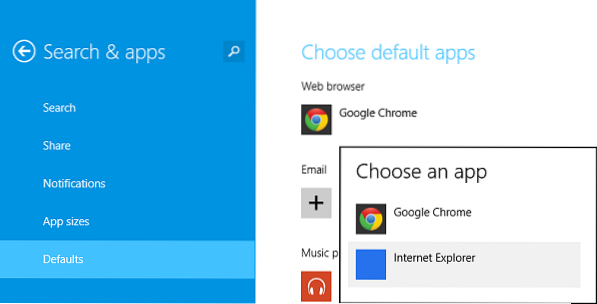
If the problem still persists, check on the Programs tab of the Internet Options dialog box in IE. To do so, Click the gear-shaped icon (IE Settings), choose 'Internet Options' and switch to 'Programs' tab.
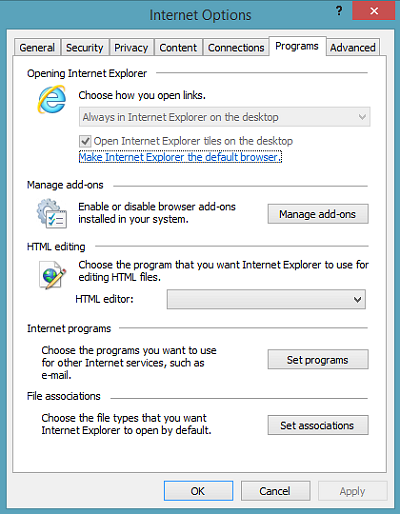
There under 'Opening Internet Explorer section', Choose How You Open Links. You will find a drop-down list that suggests you how to handle hyperlinks. It shows following
- Open in the desktop browser
- Always open in the Modern browser
- Let IE decide which to use
If it's set to “Always on desktop”, change it to “Let the IE decide”, and uncheck the “Open tiles on desktop”.
If this method fails too, disable and re-enable Internet Explorer 11, via the Control Panel. To do so type Turn Windows features on or off in the Settings search.
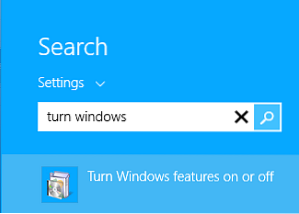
Uncheck Internet Explorer, click OK and restart the computer.
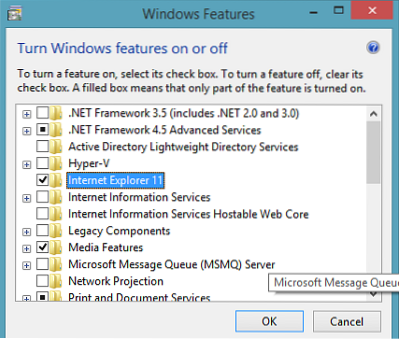
Ignore, if you get the following warning.
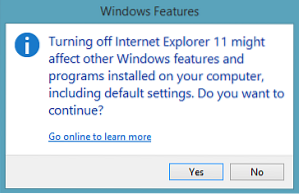
Now put a check mark again and hit OK and again restart the computer.
This should help!
How to make Internet Explorer in Windows 8, always open links on desktop may interest some of you.
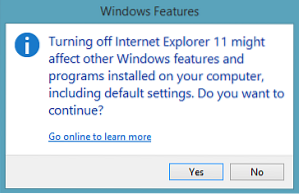
 Phenquestions
Phenquestions


