The bootrec /FixBoot Access is denied error mostly occurs while fixing boot related issues inside Command Prompt. It is related to the Boot Manager. There are some other causes for this issue too, but it usually revolves around the notion of Disk Partitioning. In this guide, we will be taking a look at troubleshooting this error on Windows 10.

How to fix bootrec /FixBoot Access is denied error
The bootrec /FixBoot Access is denied error on Windows 10 is caused when executing bootrec /fixboot. You have two options to proceed:
- Get a new ISO.
- Fix the UEFI boot.
1] Get a new ISO
There is a possibility of issues with your installation media. Create a new USB Bootable device after getting a new ISO image file for Windows 10.
Then continue the boot fixing process with this new image.
2] Fix the UEFI boot
Make a bootable Windows 10 USB drive and then boot your computer using it. Then when you get the Welcome Screen to click on Next, and then click on Repair your computer on the bottom left portion of the window.
Next click on Troubleshoot. After that, select Advanced Options. And then, Command Prompt.
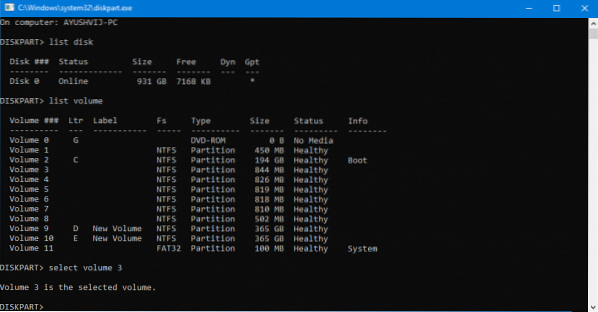
Once it opens, enter the following command it initiates DISKPART:
DISKPART
After that, execute this command:
LIST DISK
Now you need to select the boot drive. For that, type in:
SEL DISK #
You will have to now list all the volume and partitions. Execute this command:
LIST VOL
Select the EFI partition now:
SEL VOL #
Assign it a custom letter now by entering this:
ASSIGN LETTER=V:
Exit the DISKPART Utility by executing this command:
EXIT
Now, type in:
V:
Format the EFI Partition by entering this command:
format V: /FS:FAT32
Finally, execute this command to fix the boot settings:
bcdboot C:\Windows /s V: /f UEFI
Reboot your computer, and your error should have been fixed now.

 Phenquestions
Phenquestions


