If you are one of the millions of regular Outlook.com users, Howard Email Notifier is just the perfect desktop utility for you. You do not need to peek into your Inbox again and again to check for any new mail, Howard email notifier will notify you for the every new mail arrived in your inbox. This utility sends you the desktop notification by displaying a system tray notification icon whenever you receive a new mail in your Microsoft email account. It supports Outlook.com, Hotmail.com and Live.com email accounts.
Howard EMail Notifier for Outlook.com
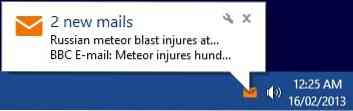
Howard E-Mail Notifier is a tiny application that runs in your system tray and sends you an alert with a pop-up message, when new email arrives in any of Microsoft email accounts - be it Outlook.com, Hotmail account or Live.com email accounts. It is easily configurable, and you need just a few minutes to configure it on your computer system. You just need to download the zip file and complete the set-up wizard, sign-in to your Microsoft Account, and you are done. You will get the desktop notification for every new mail that arrives.
The utility notifies you with a tooltip notification about every new mail in your Inbox. The notification shows the email subject and the sender's name, helping you decide whether to check the email right away. You can directly go to your mailbox by clicking on the notification pop up.

The best part about the email notifier is that you can customize the settings accordingly. Just right-click on the program icon, and you will get 'Options' tab to customize the settings. 
Customize Howard Email Notifier
- Set check interval- You can either go with the pre-defined time interval or edit it accordingly for the automatic check of emails.
- Tooltip display durations- The notification display is set for 5 second by default, but it is actually a very short duration to take a glimpse on the notification. You can change it to 10 sec, 30 sec, 1 or 2 minutes.
- Mail reader- Here the available choices include MSN Messenger, Hotmail and Outlook.
- Tray icon style- Here you can select the icon to be displayed in your system tray. The available choices include default outlook logo, outlook.com white logo, Hotmail default logo, Hotmail white logo and MSN Messenger.
- Notification sound- You can select any audio file from your system as notification alert, but it has to be a WAV. File.
If you are not using any desktop mail client, you will find this free Email Notifier for Outlook.com useful. Go download it from its home page.
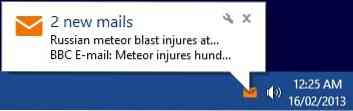
 Phenquestions
Phenquestions


