Do you like customizing your web browser? A lot of people use themes to give the browser a new look. Some take it up a notch and use a custom CSS file, to make it unique.
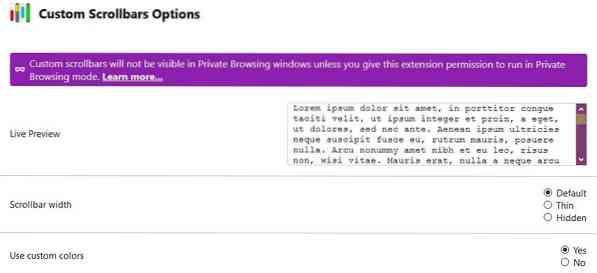
Most themes don't change all elements of the interface, especially the scrollbar. Custom Scrollbars is a Firefox and Chrome extension that lets you set the color and width of the scrollbar.
Custom Scrollbars will not change the color of the bars by default. Go to the add-on's options page, and toggle the Yes button under "Use Custom Colors". A couple of new setting should appear, these allow you to set the color of the scrollbar's thumb (the bar that you click and drag) and the track.
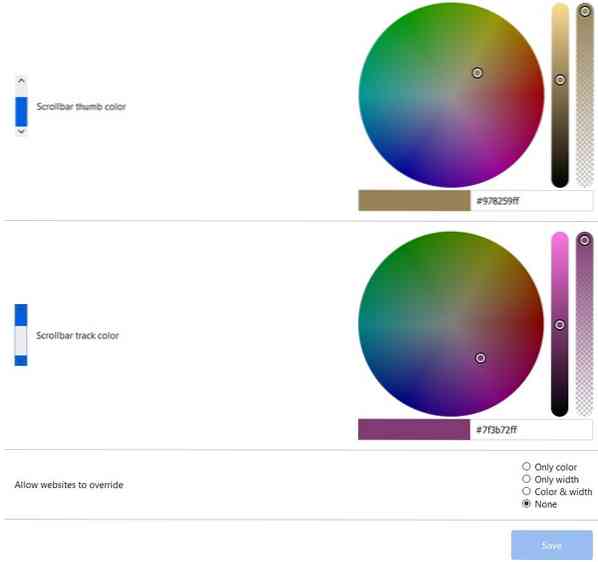
The settings page has a Live Preview section that shows you what the scrollbar looks like, it's an interactive demo, so try it before applying the changes. There are two ways to set the shade, either use the color wheel to pick the gradient, or enter a specific Hex color code in the box. The two sliders next to the wheel can be used to adjust the hue and the transparency of the scroll bar and track. If you want to revert to the default colors, disable the custom color option. Doing so however makes the add-on forget the previous color settings.
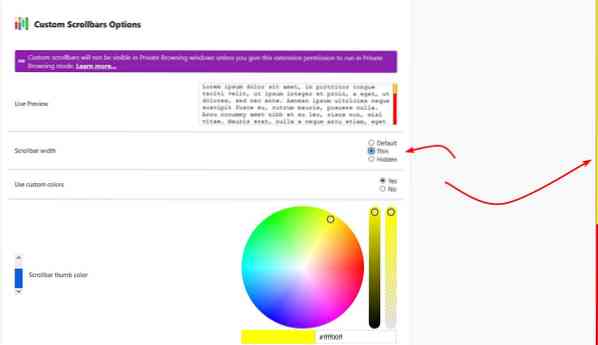
You can optionally modify the scrollbar's width with this add-on, but it doesn't let you set the values manually. Instead, there are three values, Default, Thin, and Hidden. The thin setting makes the scrollbar about a third of the original's size. The other option doesn't just hide the bar, it removes it entirely, i.e. try clicking the edge with the mouse, the page will not scroll. But you can still use the mouse wheel, arrow keys, Page Up/Down keys to scroll a page.
Custom Scrollbar has an option to control how websites can override your settings, you can prevent sites from doing so entirely. Or, you can let the websites change only the color or just the width or both options. It worked on all websites that I tried it with. The add-on's description mentions that it on does not work with Facebook, and is a known issue. When I tried it on Facebook, it worked, so the description is probably outdated.
Don't forget to hit the save button at the bottom of the extension's settings page, to apply the modifications you made. I had no issues using the add-on with different themes either.
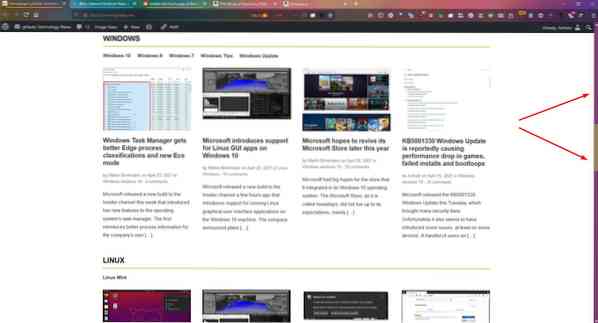
The only problem I had with it was on Twitter, where the colored bars appeared in different sections of the site, but that was because I'm using a script (GoodTwitter2), the normal site works fine with Custom Scrollbars.
Custom Scrollbars is an open source add-on. Download it for Firefox and Chrome. The latter was released recently, but works just as well as the Firefox plugin. The add-on does not offer a way to allow specific websites to use their own scrollbar, nor can you set a custom color on a per-website basis, but that's just me nitpicking.
Trouble finding the right color that goes with your theme? Use a color picker tool like ColorMania to help you find the color code of any element on the screen.
 Phenquestions
Phenquestions


