Brave released an update for the company's Brave web browser on January 19, 2021. The major feature of Brave 1.19 is support for IPFS, the Interplanetary File System protocol. Many users don't know what to make of it, probably, as IPFS is not really discussed a lot in the news.
IPFS is a peer-to-peer protocol designed specifically for decentralized access to content. The system offers a number of advantages over HTTP(s) content, including that users may access content even if the "regular" version has been censored. Nation states as well as corporations have blocked access to content in the past, e.g. to YouTube, Twitter, or Wikipedia. An IPFS version of the content could still be accessed even if regular access to the content would be blocked.
One of the main downsides to using IPFS is that content needs to be made available via the system. Some sites, Wikipedia being a prime example, support IPFS but the majority of sites online don't.
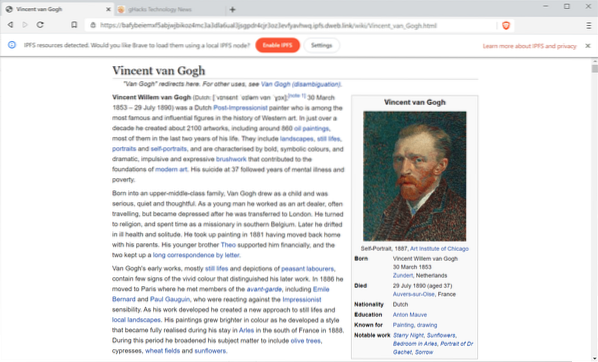
For Brave, it means that users can load addresses starting with ipfs:// directly, e.g. ipfs://bafybeiemxf5abjwjbikoz4mc3a3dla6ual3jsgpdr4cjr3oz3evfyavhwq/wiki/Vincent_van_Gogh.html would open the Vincent van Gogh entry on Wikipedia. An incomplete list of who is using IPFS already is available here.
Brave displays a notification when the first IPFS page is opened in the browser: "IPFS resources detected. Would you like Brave to load them using a local IPFS node?
The browser is configured to load IPFS content via public HTTP gateways. The address bar shows the "redirected URL on the gateway server, and not the IPFS address. Brave notes that users may want this if they don't want to load an IPFS node on the local computer, e.g. when the system has limited resources. The use of public gateways has certain implications:
- The gateway sees which content you request.
- It is theoretically possible to alter the content before it is served.
Brave plans to integrate verification of content that is served by third-parties over IPFS in a future version. A support article is available that provides additional information on privacy.
Selecting "Enable IPFS" will configure Brave to use a local node when it comes to IPFS content. If the option is selected, IPFS will be displayed in the address bar and that improves trust and removes the public middleman. Enabling IPFS will make the system a "temporary host for that content" according to Brave; users who don't want that can keep the default configuration that uses public gateways. Brave is configured to use up to 1 Gigabyte of cache for hosting content accessed via IPFS.
Configuring IPFS in Brave
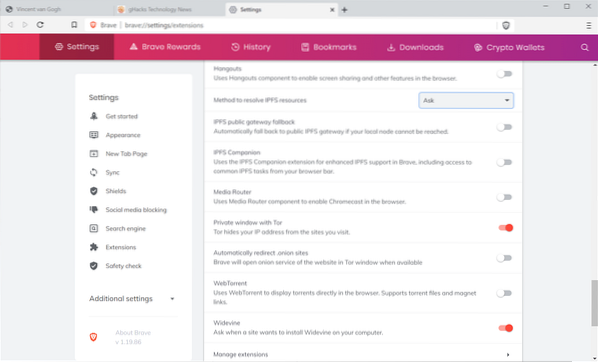
- Load brave://settings/extensions in the browser's address bar.
- The configuration page displays three IPFS related options:
- Method to resolve IPFS resources. Default is ASK. You can change that to Gateway or Disabled.
- IPFS public gateway fallback. Disabled by default. Enable to fall back to a public gateway if the local node cannot be reached.
- IPFS companion. Disabled by default. Enhances support for IPFS in Brave when enabled.
Closing Words
Brave users may access IPFS content in the browser directly. Those who don't want to do that can disable the functionality entirely.
Now You: What is your take on IPFS? Have you used it in the past?
 Phenquestions
Phenquestions


