If you have been using Windows 8 tablet or a laptop having a touch sensitive screen for quite some time now, you must have realized that there is no dire need of having an external mouse for it. However, if you find track pad, built into laptops and touch-screen inconvenient for use, getting an add-ons or input peripherals becomes essential. That's where Microsoft Wedge Tech Mouse finds its potent use.
Microsoft Wedge Tech Mouse Specs & Review
The wedge Tech Mouse is small enough to fit into your pocket or packed in a carrying case, but because of its small size, its ergonomics are not perfect.
Surface
The top surface of the Wedge Touch Mouse is one clickable, touch-sensitive surface coated with a soft-touch rubber like material. The material is capable of resisting fingerprints while remaining simple and intuitive for scrolling.
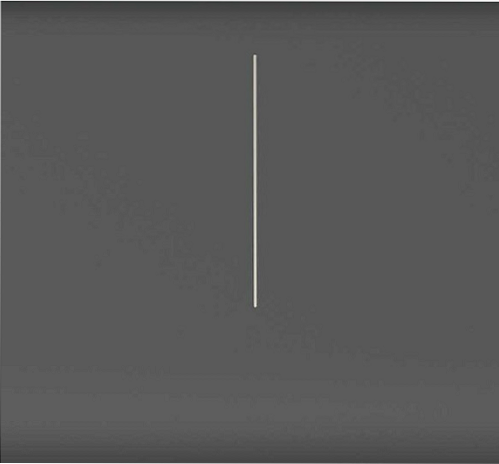
4-Way touch scrolling designed to work with the Metro interface in Windows 8/RT
Both, horizontal and vertical scrolling is supported. In Windows 8, horizontal scrolling becomes all the more important because; the Start Screen extends more towards the sides.
The mouse does support the right and left buttons but the two clickable buttons are actually an integral part of a single clickable surface. The entire rubber-coated surface functions as a touchpad!
Compact design for Ultimate Portability
The Microsoft accessory features compact design. It is easy to hold in hand and carry. Although the size (61x53x23mm) hints the mouse can be uncomfortable to use, you'll get used to it quickly. It's just 2.4 inches wide and about 0.9 inch high at its thickest point. Appearances can be deceptive at times, right??
Innovative Design featuring cylon like indicator
Towards the sides of the mouse you can find silver panels. The one on the left is actually a slider that can be slid gently, granting access to the battery compartment. The compartment takes a single AA battery. Simply load the battery in the compartment, push the door back and you're ready to connect the mouse with your laptop or a tablet device.

Additionally, the mouse features a cylon like indicator underneath the Microsoft labeling which glows green when power is good and red when the AA battery is about to die.

Works on virtually any surface with Blue Track Technology
The quality product from Microsoft features Microsoft's bluetrack technology which allows the peripheral to work virtually on any surface. You could use the mouse on a glass topped desk as well as on a bed, couch, hard wood floor or a mouse pad. In addition, Wedge accessory features “Backpack Mode,” which senses when the mouse has been lifted from the desk surface or has been inactive for a while, switching power off automatically!
Wireless Bluetooth connectivity - no transceiver required
Using the Bluetooth mouse is pretty straight-forward. Simply insert an AA battery and power on the mouse. Then, hold the Bluetooth Connect button for 2-4 seconds, and add the mouse under Add a Device of your Windows 8 Control Panel. In seconds, the mouse should fire up and ready to run.
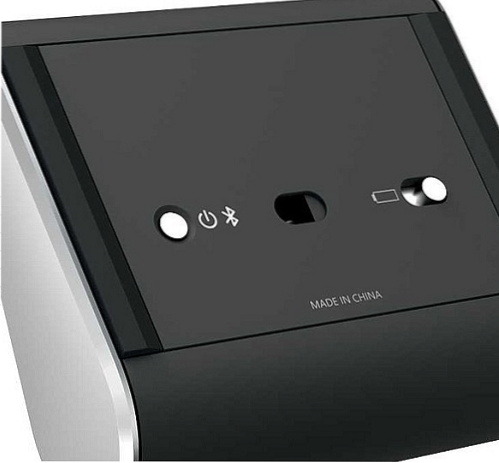
Microsoft Wedge Touch Mouse costs $ 46.06 and can be purchased from Amazon.
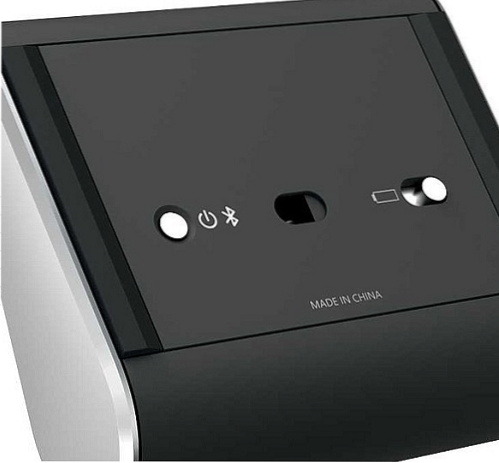
 Phenquestions
Phenquestions


