Windows 10 comes with many changes and different settings. The email notifications for the Mail app was turned off by default for some strange reason on my installation. You might see a notification in the Notification & Action Center, but you might not get an alert for every new email. You can however customize and set the email notifications and other alerts, as per your preferences and get an alert for every email you receive in your inbox. You can also set the mail notifications and action alerts for any particular email account or for your multiple accounts.
In this post we will learn about the customization settings of your email notifications in Windows 10 Mail app.
Turn off or on Windows 10 Mail app Email Notifications
Type Mail in the search box and go to the Mail Windows Store App. Go to Settings while keeping the Mail app open.
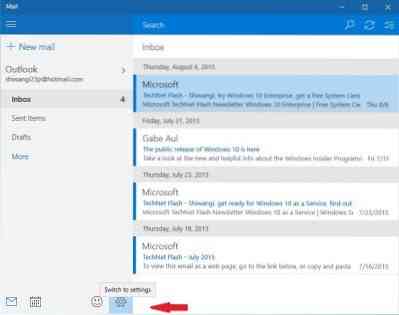
The Settings here allows you to add a new mail account, add or edit the background picture, adjust the Reading settings, access the trust centre and to leave a feedback.
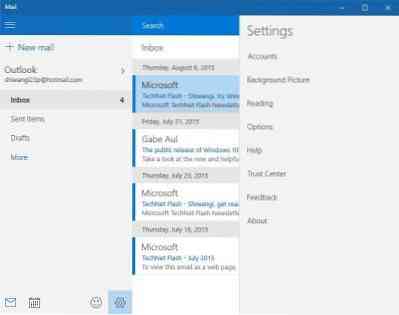
To customize and set the notification alerts for your email account, you need to click on Options. The dropdown menu in the top will show you your email accounts and you can select the one you want to customize the notifications for. 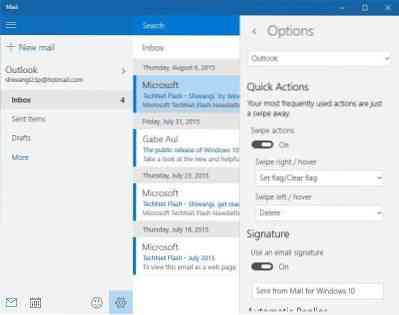
Select the Account and scroll down to get the Notification Settings. Here you can turn the notifications ON for every mail you receive. If you want to get the older big banner alert for your emails with a sound alert, check the boxes shown in the Notification settings. The options are: Show notifications in action center - Show a notification banner, Play a sound.
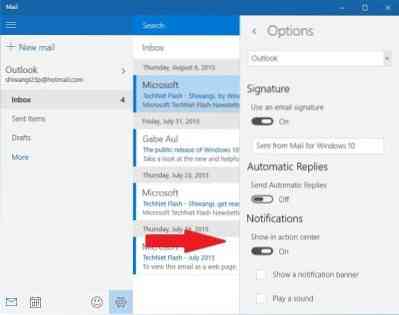
These settings will let you get an alert every time you get an email message.
Once you check all your email notifications in Windows 10 Notification and Action Centre, you can delete them right away by clicking the X button appearing next to the notification. You can adjust the settings for all your email accounts in the same way.
Hope this helps.
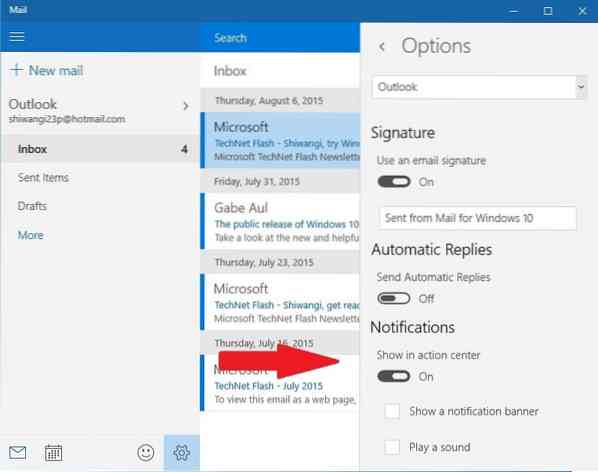
 Phenquestions
Phenquestions


