Calendar Insights template in Excel 2016 is professionally designed and easy-to-use template that can help you plan and schedule your meetings. Originally designed for accounting purposes, the Excel App has come a long way and has turned into one of the most popular tools for creating custom calendars. Earlier, in the previous tutorial we covered the topic how to save the Calendar Insights Workbook in Excel 2016. Going a step further, we now learn the method to customize calendar insights template on your Windows computer.
Customize Calendar Insights template in Excel 2016
An Excel 2016 user can customize the template to meet his specific working requirements, and alter the calculation of the time spent on meetings, by following the below mentioned steps.
Open Excel workbook. Next, right-click a worksheet tab, and select Unhide… for the menu that appears.
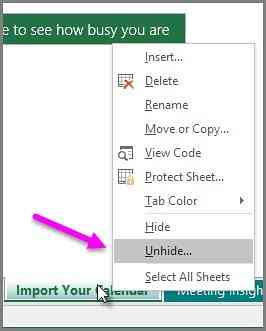
Thereafter, select the Parameters sheet from the Unhide window that pops up on your computer screen, and select OK. In the Unhide window only worksheets that are hidden are displayed.
Now, chose the Parameters worksheet, and customize the values in the table as desired. Here, you can change the following values.
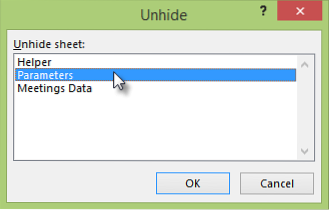
Hours of work per day - Select any value between 1 to 24 to alter the parameter.
Days of work per week - Allows a user to set any value between 1 to 7.
Ignore long meetings (hours) - Trainings can be long and can extend from few minutes to many hours. So, if you have meetings longer than 4 hours that you want to include in calculations, you can increase this parameter.
It is important to mention here that if you edit any of the values on the Parameters worksheet, you will need to refresh the workbook.
For doing this, simply select Data > Refresh All. The action when confirmed will allow new values take effect. That's all to it! This way you can customize the calendar Insights template in Excel 2016.
Hope you find this tip useful.
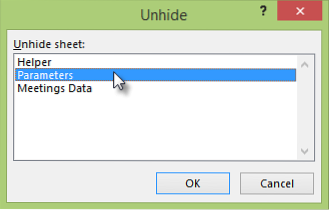
 Phenquestions
Phenquestions


