If you have been using a USB thumb drive for quite some time you would have experienced the pain to click the Safely Remove Hardware icon each time to remove the thumb drive. Though you need not to do this task for FAT file system USB drives, it has become a default task for many users irrespective of the file system.
The fact is if you have formatted your USB thumb drive in FAT file system then you need not to click the “Safely Remove Hardware” button. Obviously, you need not to go through all the steps as most of the thumb drives comes with FAT file system by default. If you like to have NTFS file system for your thumb drive then follow our “Convert FAT to NTFS” guide.
So it you are ready to trim down the Safely Remove Hardware procedure then follow the below guide.
1. Right-click on Desktop, select New > Shortcut.
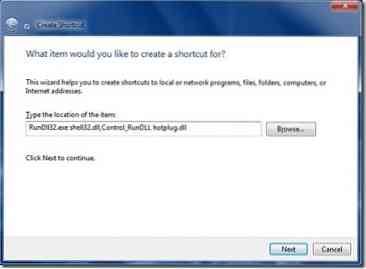
2. In the new dialog box, enter the below code:
RunDll32.exe shell32.dll, Control_RunDLL hotplug.dll
3. Click on Next button and type in a suitable name for the shortcut (say, Remove Hardware) and click Finish.
4. You can leave here if you like have a desktop shortcut instead of keyboard shortcut. To create keyboard shortcut, right-click on the shortcut icon, and select Properties.

5. Click on Shortcut key box and press any keyboard button to create a keyboard shortcut.
6. Click Apply and then enjoy your new hotkey.
So, next time you you will get the below screen when you press the shortcut key. Select your device and hit Stop button to safely remove hardware.

 Phenquestions
Phenquestions


