Managing multiple windows can be a tedious task when multitasking. This is a usual problem faced by web designers, PCB designers, copywriters, app managers and even common household users. Anyhow, there is an excellent solution to this problem in the form of this software called 'BetterDesktopTools'.
BetterDesktopTool helps you create useful shortcuts, similar to the Mac OS X's Exposé and Spaces features, on your Windows computer. It also comes with a Virtual Desktop feature that allows you to quickly switch between multiple PCs. Let us see its features in short.
Expose & Spaces like features for Windows

Arranging Windows in a non overlapping manner: Betterdesktoptoolshas an option called 'Alternate Window Overview'. Using it we can it arrange all the currently open windows in a format where they don't overlap each other. Although doing so decreases the size of each window, it is better than opening each of them again and again to consult for small details. Thus it helps save time and effort.
Desktop Overview: In case you need to minimize all the windows at once and access your basic desktop, here is no need to minimize them one by one. The 'Desktop Overview' feature allows you to swap back to the desktop instantly by pressing a single combination of keys.
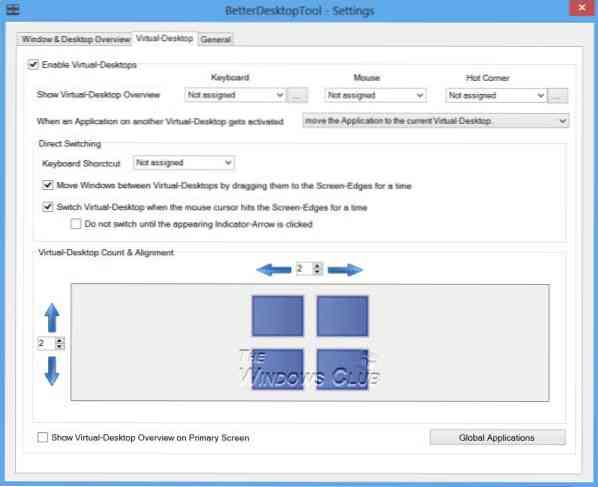
Virtual Desktop: This is the best feature of this software. You can connect with multiple monitors and access their desktops and windows at the same screen. Then you can swap between whichever is to be used. Thus, you can handle all of them simultaneously.
Multiple Monitor Support: The software is basically created in order to support multiple monitors. All of its features whether Desktop Overview, Virtual Desktop or Windows Overview are designed for the same. Hence, it makes the toughest of your work very simple.
This software helps you arrange your desktop and windows - but it will take time to learn how to use it. Although, it has an option of creating combination keys in order to use its features, at one button hits, these combinations need to be set for each corner of the screen which is quite tedious and one will have to remember each and every combination that is set up. In short it is a great software to use, but will some time getting used to.
BetterDesktopTools free download
You can download the software from the official website. BetterDesktopTool is free for private and personal use.
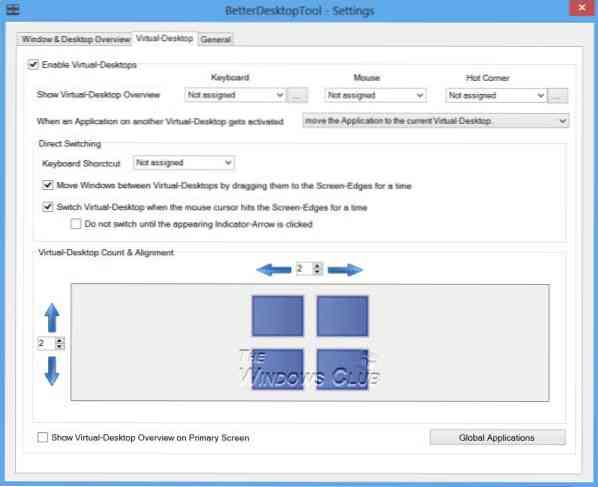
 Phenquestions
Phenquestions


