New Ubuntu users are generally not familiar with Ubuntu default font family, so today we are going to have a look at best 20 fonts for Ubuntu which can be useful for any Ubuntu user.
Before we get started with the list of fonts I would like to recommend you to install Font Manager which will help you install and delete fonts easily. To install Font Manager on Ubuntu run command given below in Terminal.
$ sudo apt-get install font-manager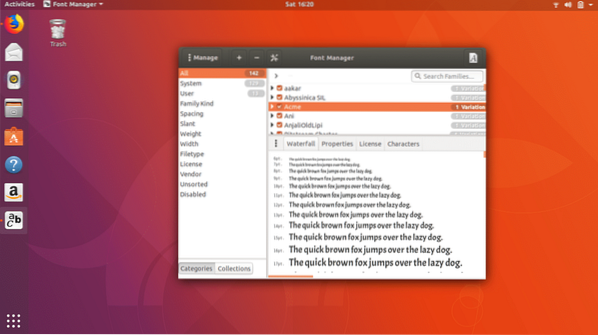
The Font Manager will ease the process of font installation on Ubuntu. Also using this application you can manage all fonts on Ubuntu.
To install following fonts on Ubuntu just download the files from the link provided and extract them using Font Manager. That's it you are done with font manager. See video below to see how to update fonts in Ubuntu.
1. Source Code Pro
Source Code Pro is an open-source font which was developed for Adobe Systems by Paul D. Hunt. This font can be useful in Terminal Emulator because it features commonly used programming symbols which are easily readable.
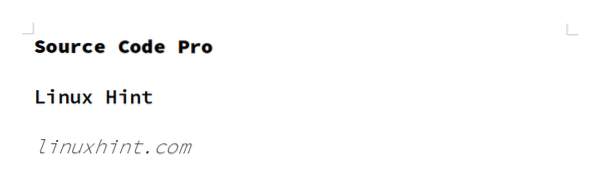
Source Code Pro
2. Hack
Hack is a free web font which can be used on Ubuntu for various purposes. It is a derivative of Bitstream and DejaVu sets that includes new shapes and adjustments to typeface.

Hack
3. DejaVu Sans Mono
DejaVu Sans Mono is a slight design update to Bitstream Vera Forms and with more style options. Its purpose is to provide a wider range of characters while maintaining a original look.
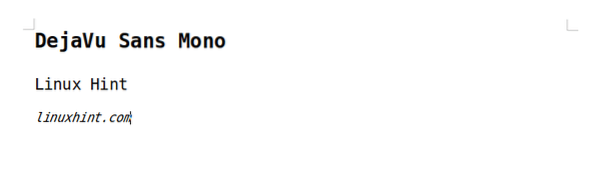
DejaVu Sans Mono
4. Fira Code
Fira Code is Monospaced font with programming ligatures and it is very good font for programming and code reading.

Fira Code
5. Roboto Mono
Roboto Mono is a monospaced font which is optimized for readability on screen across a wide variety of devices and reading environments. This font family is specially designed for reading and the writing application source code.
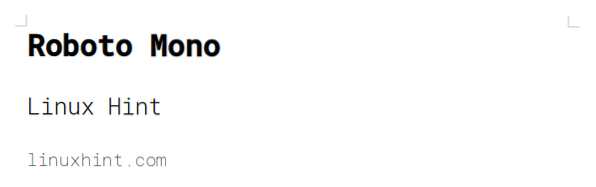
Roboto Mono
6.Code New Roman
Code New Roman is another font on our list which can be used in programming languages and it is licensed under the SIL Open Font License which makes it completely free to use personally and professionally. This font looks neat and clean and is comfortable to use for long time on screen.
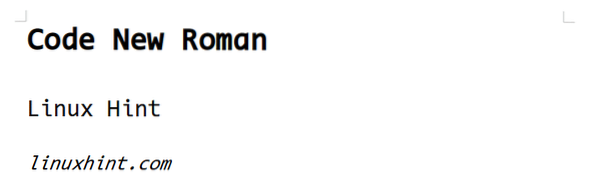
Code New Roman
7. Bitstream Vera Sans Mono
Bitstream Vera Sans Mono is a font family designed by Jim Lyles it is a True Type font with full hinting instructions, which improve its rendering quality on low resolution devices such as computer monitors.
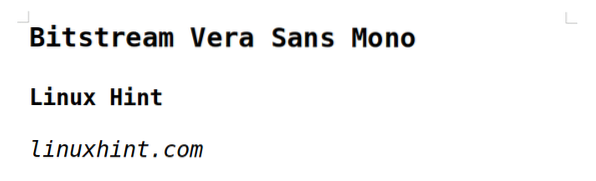
Bitstream Vera Sans Mono
8. Open Sans
Open Sans is a sans serif font family designed by Steve Matteson and belongs to the humanist genre of sans serif typefaces, with a true italic. This font is used in some of Google's web pages as well its print and web advertisement.

Open Sans
9. Inconsolata-g
Inconsolata-g is an open-source typeface released under the Open Font License of SIL and it is designed by Raph Levien's. This font is nearly similar to Sans Mono fonts.
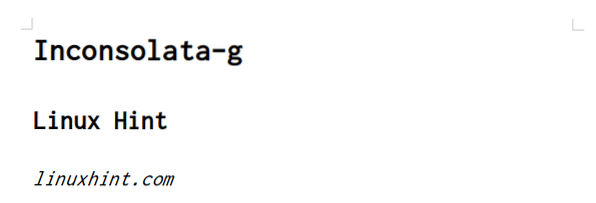
Inconsolata-g
10. Acme
Acme is a condensed display typeface designed to be used in headlines, and has a particular and groovy rhythm. This font is carefully designed to work well on all devices.

Acme
11. Noto Mono
Noto Mono fonts belongs to the font family comprising over a hundred individual fonts, which are together designed to cover all the scripts encoded in the Unicode standard. It is developed by Google and licensed under SIL Open Font License.

Noto Mono
12. Prociono
Prociono is an opentype font designed by Barry Schwartz. The font is designed in such a way that you can use it in headlines for product documentation or for some other work.

Prociono
13. Fantasque Sans Mono
Fantasque Sans Mono font family is specially designed for programming environment which can be used in Terminal Emulator for developing software.
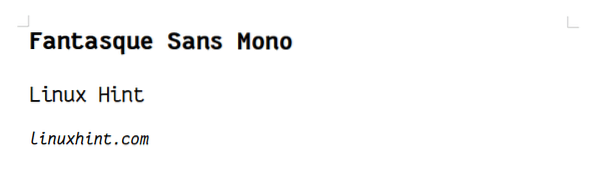
Fantasque Sans Mono
14. Gugi
Gugi is a Korean and Latin font designed by David Shapira. This font is easily readable on various devices and reading environments. It has neat and clean design so that it can be used for any type of work.

Gugi
15. Source Sans Pro
Source Sans Pro is first open-source typeface from Adobe family which is created by Paul D. Hunt. It is sans serif typeface and licensed under SIL Open Font license.
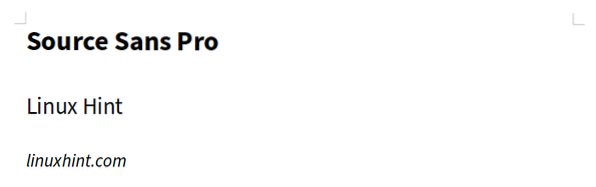
Source Sans Pro
16. Do Hyeon
Do Hyeon is open-source Korean and Latin font that brought us nicely crafted fonts like BM Jua and BM Hanna. This font can be used for various purposes personally and professionally.

Do Hyeon
17. Gaegu
Gaegu is another Korean and Latin font on our list which is highly readable on diffent devices and reading environments. This font is design in such a way that it can be used for any purpose especially for headlines.

Gaegu
18. PT Sans Narrow
PT Sans Narrow was developed for the project “Public Types of Russian Federation” and it is distributed under Libre license. The font family consists of 8 styles: 4 basic styles, 2 captions styles for small sizes and 2 narrows styles for economic type setting.

PT Sans Narrow
19. IBM Plex Mono
IBM Plex Mono is an open-source project developed by IBM brand and experience team and created by Mike Abbink. The font family also includes Sans, Sans condensed, Mono and Serif which can be used for various purpose.
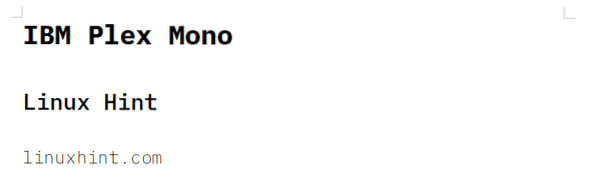
IBM Plex Mono
20. Jua
Jua is a Korean and Latin font which is stylish font and can be used for headlines and many other purposes. This is retro typeface inspired by brush script.

Jua
So, these are the best 20 fonts for Ubuntu as of April 2018. If you have used any of these or any other fonts then share your views for the same @UbuntuHint.
 Phenquestions
Phenquestions


