Whenever you login into your computer, you're presented with a screen asking your credential to verify that it's you. After you enter the password, you're in your world. Each time you log in, you have to go through this process again and again. Doesn't it feel boring to look at the face of that same, plain screen? I bet you're pretty tired of the system's default login screen. Well, let's add a splash of color! Having an awesome background would really rejuvenate your desktop experience, don't you agree? Ubuntu is the most popular Linux distro for general users, no doubt. However, over the course of its lifetime, there's that same, BORING login screen appearing. It's time to change that.
Changing the login screen background
Ubuntu shifted from Unity to GNOME desktop environment and GDM as login agent. By default, Ubuntu allows you to modify your desktop wallpaper and lock screen background. However, there's no direct option available for changing the login screen background. We'll have to dig our way through various system tweaks.
At first, make sure that you have your background image ready.
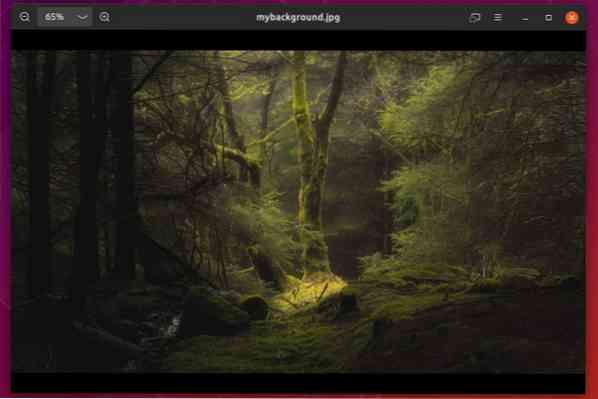
Now, fire up a terminal and run the following commands -
sudo cp ~/Desktop/mybackground.png /usr/share/backgrounds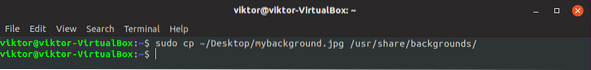
Or, you can also use the file manager to do the task.
xhost +local: && sudo nautilus /usr/share/backgrounds/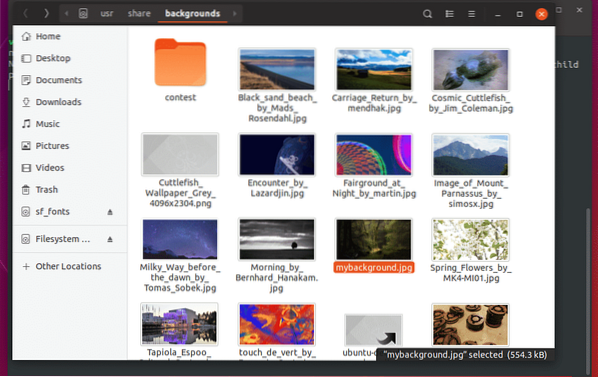
Now, you have to edit the CSS file that defines the login background.
Xhost +local: && sudo gedit /etc/alternatives/gdm3.css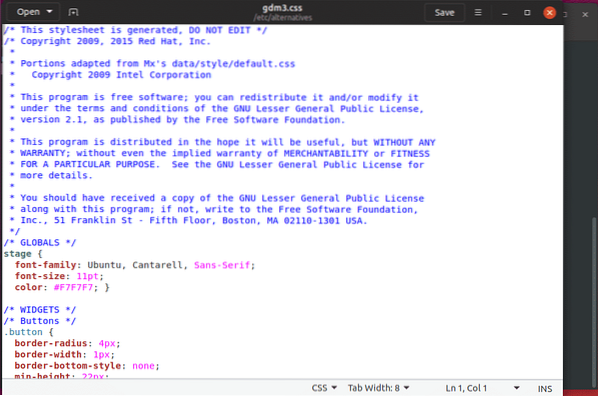
Now, find out the following section -
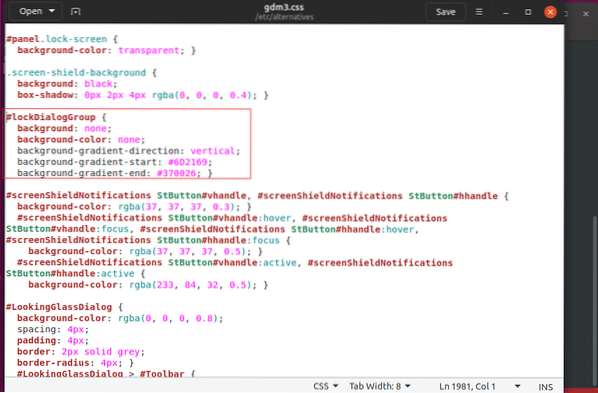
Change the “background” entry -
#lockDialogGroupbackground: url(file:///usr/share/backgrounds/mybackground.png);
background-repeat: no-repeat;
background-size: cover;
background-position: center;
Save the file.
Enjoying the effect
After everything is complete, restart your system.

Voila! Enjoy the most amazing login screen backgrounds of your entire life!
 Phenquestions
Phenquestions

