Python getpass module
Using Python getpass module, it is possible to accept passwords in Python programs and keep the passphrases safe. We will see examples of keeping passwords safe and also how we can stream passwords from the terminal to text files. Let's get started with some examples.
Python getpass basic example
In this example we will start with a very basic example of how we can make a user enter a password in the terminal and make sure that the password is not echoed back to the command prompt. Here is the same program:
import getpasstry:
password = getpass.getpass()
except Exception as ex:
print('Error Occured : ', ex)
else:
print('Entered password :', password)
Here is what we get back with this command:
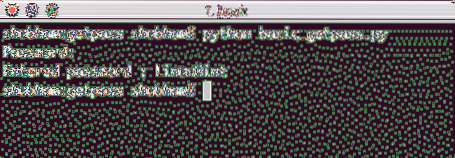
Get password secret
The string password is the default prompt which is presented by the python script. In the next example will be customising that to something we will like to use in our programs.
Python getpass with custom prompt
In this example we will customise the prompt which is shown to the user when Python asks for a secret phrase:
import getpasspwd = getpass.getpass(prompt = 'Which is best Ubuntu island to visit?')
if pwd == 'LinuxHint':
print('Ofcourse!')
else:
print('Where is that?')
Let's see the output for this command:
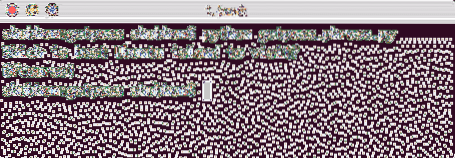
Custom prompt to get Password
This command is useful when you want to ask for some passphrases apart from password strings.
Stream password to another streaml
The getpass module allows us to stream the password a user enters to some other streams like a file, logs or anything which can be represented as a stream actually. We just need to pass the stream to the function itself:
import getpassimport sys
pwd = getpass.getpass(stream=sys.stderr)
print('Entered Password: ', pwd)
Here is what we get back with this command:
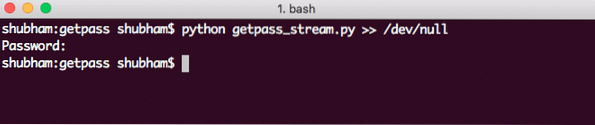
Streaming password to other streams
Getting passwords without Terminal
The Python getpass module needs tty which can be controlled by a termios. This is applicable when we are working with some Unix based systems. With this, echoing can be disabled. When we execute the following example on a non-Unix machine:
echo "not dark" | python3 getpass_defaults.pyHere is what we get back with this command:
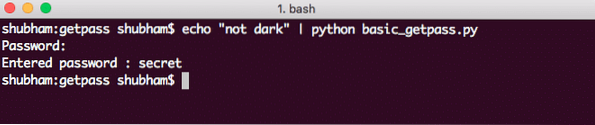
termios command
As we ran the script on a non-Unix machine, the output String was what we entered. Otherwise, we would have simply seen not dark String as output on the terminal.
Read more about teletype terminals here.
Conclusion
In this lesson, we looked at how we can make use of Python getpass module to manage secret passphrases efficiently in our Python programs.
 Phenquestions
Phenquestions


