Any character or string can be replaced by using the 'sed' command. Sometimes, we need to replace the newline character (\n) in a file with a comma. In this article, we use the 'sed' command to replace \n with a comma.
Using 'sed' to replace \n with a comma
Many issues can occur when replacing \n with a comma. By default, every line ends with \n when creating a file. The 'sed' command can easily split on \n and replace the newline with any character. Another delimiter can be used in place of \n, but only when GNU sed is used. When the \n is missing in the last line of the file, GNU sed can avoid printing \n. Furthermore, \n is usually added to each consecutive output of 'sed'.
Create a File
In this article, we will show you how to use the 'sed' command to replace \n with a comma. To follow along with this tutorial, create a text file named Clients.txt with the following tabular client information.
| ID | Name | Phone | |
|---|---|---|---|
| c01 | Md. Rakib | [email protected] | 01856233238 |
| c02 | Meher Afroze | [email protected] | 01733536342 |
| c03 | Fakrul Ahsan | [email protected] | 01934737248 |
| c04 | Helal Uddin | [email protected] | 01534895898 |
| c05 | Nusrat Jahan | [email protected] | 01866345254 |
Example 1: Replace \n with a comma using -z
The -z option is used to convert \n to the null character (\0). The content of the file is treated as a single line if it does not contain any null characters. The 'sed' command will convert the newline into the null character and replace each \n with a comma by using the first search and replace pattern. Here, 'g' is used to globally search for \n. With the second search and replace pattern, the last comma will be replaced with \n.
$ cat Clients.txt$ sed -z 's/\n/,/g;s/,$/\n/' Clients.txt
The following output will be produced after running the commands.

Example 2: Replace \n with a comma using a, b, $! and N
The 'sed' command can be used to replace \n with a comma by using a, b, N, and $!. Here, a is used to append tasks, b is used to branch the content, N is used to go to the next line, and $! is used to prevent the replacement task from being applied to the last line. The command will replace each \n with a comma except the last line.
$ cat Clients.txt$ sed ':a;N;$!ba;s/\n/,/g' Clients.txt
The following output will be produced after running the commands.

Example 3: Replace \n with a comma using H, h, d, x and y
If you want to replace \n) with a comma in a small file, then the following 'sed' command can be used. Here, H is used to append the last line to the holding text, 1h is used to copy every line of the file to the holding text from the first line, $!d is used to delete all lines except the last line, x is used to exchange the holding text and pattern space, and y is used to replace each \n in the holding text with a comma.
$ cat Clients.txt$ sed 'H;1h;$!d;x;y/\n/,/' Clients.txt
The following output will be produced after running the commands.

Example 4: Replace \n with a comma using -n ,H, h, g and p
The 'sed' command can be used to replace \n with a comma with -n option, which prevents automatic printing. Like in the previous example, H is used here to append the last line to the holding text, 1h is used to copy every line of the file to the holding text, $ refers to the last line of the file, g is used to copy from the holding text, and p is used to print.
$ cat Clients.txt$ sed -n "H;1h;\$g;s/\n/,/g;p" Clients.txt
The following output will be produced after running the above commands.

Example 5: Replace \n with a comma using H, x, p
H, x, and p have been explained in previous examples. The first search and replace expression will replace each \n with a comma, and the second search and replace expression will replace a comma at the beginning of a line with a space.
$ cat Clients.txt$ sed -n 'H;$x;s/\n/,/g;s/^,//;p;' Clients.txt
The following output will be produced after running the above commands.

Example 6: Replace \n with a comma using N and 'cat'
The 'cat' command is used here to send the content of the file to the 'sed' command, and N is used to move to the next line.
$ cat Clients.txt$ cat Clients.txt | sed 'N;s/\n/,/'
The following output will be produced after running the above commands.
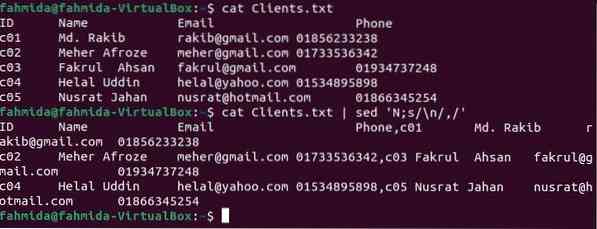
Conclusion
It may be necessary to replace \n with a comma to transfer data from one file format to another. This type of replacement can also be done by using other Linux commands. Many command options, such as H, N, h, and x, can be used with the 'sed' command to complete this task. This tutorial goes over several ways to use the 'sed' command to replace \n with a comma.
 Phenquestions
Phenquestions


