When you right-click on an image in the Brave web browser, you may get an "search Google for image" context menu entry. The context menu lists several other options including the ability to copy the image address or to save the image.
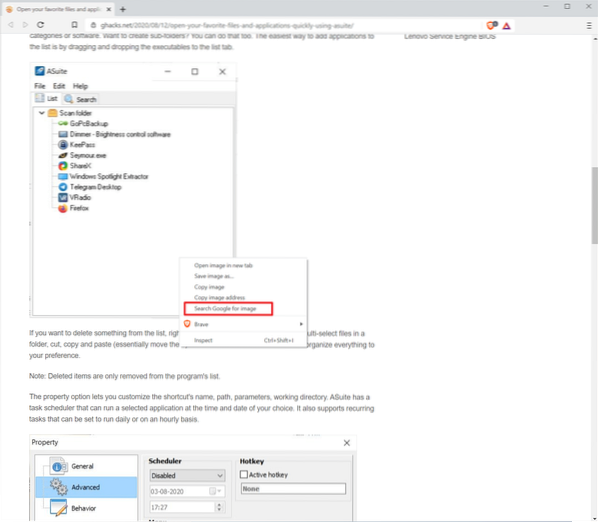
Not all Brave users see the entry in the context menu when they right-click on images. It may be puzzling at first, but it is explained easily. The context menu entry is only displayed if Google Search is the default search engine of the Brave browser. If you have switched to a different web browser, you won't see the option to search the image on Google.
The explanation helps when it comes to hiding (or showing) the entry. There is no option unfortunately to toggle the context menu entry. The only option that you have is to change the search engine.
If you want to see it, you need to make Google Search the default in Brave. If you don't want it, you need to switch to a different search provider in the browser.
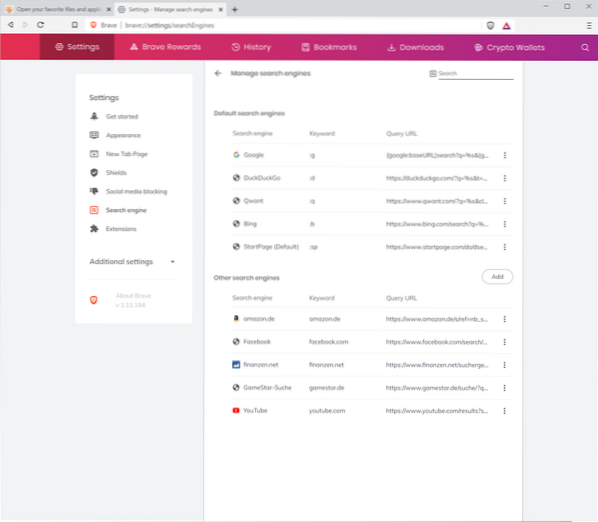
Do the following to change the default search provider in the Brave browser:
- Select Menu > Settings > Search engine, or open the address brave://settings/search directly in the browser's address bar.
- Change the search engine under "Search engine used in the address bar".
- To hide "search Google for image": select a different (non-Google) search engine.
- To show "search Google for image": select Google as the search engine.
- Note that you may also select "manage search engines to use a custom search engine that Brave does not suggest by default. The browser picks up other search engines as you use them but you may also add a custom search engine directly using the "add" button on the page.
Now you: which search engine do you use in your browser of choice?
 Phenquestions
Phenquestions


