Unwanted Twitch is a browser extension for Google Chrome and Mozilla Firefox to block certain categories, channels or tags on the Twitch website.
If you visit the Twitch website regularly in your browser of choice, you may have noticed that it may highlight categories, channels or tags to you that you have no interest in. If that has been the case, you may be interested in a solution to hide those on the Twitch website to avoid being exposed to them.
Unwanted Twitch is available for Mozilla Firefox and Google Chrome officially. Web browsers based on Firefox or Chrome, e.g. Brave, Vivaldi or Opera, may also be compatible with the extension.
The extension requests a single extra permission, and that is access to the main Twitch website; good. It adds options to the Twitch website to hide channels, categories or tags.
Hiding takes place everywhere on Twitch but the option to add items to the blacklist is only available on some pages. The frontpage, following and sidebar listings offer no such options but items are blocked on them.
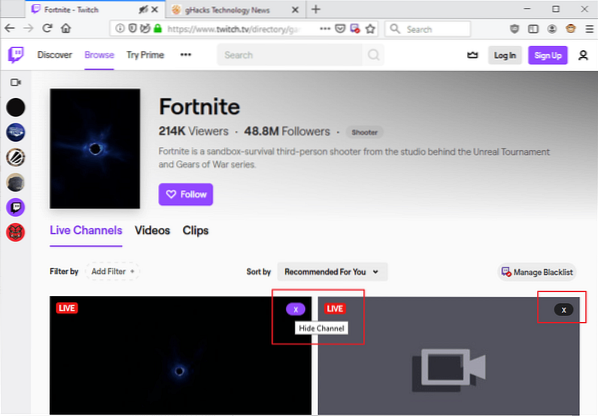
The browse pages, e.g. by category or live channels, and the game pages, e.g. live channels, videos or clips, all feature blocking options. The extension adds an x-icon to each listing; all you need to do is click on the icon to blacklist that particular channel, category, or tag on Twitch.
How content is hidden by the extension depends on the page that you are on. Elements are removed entirely from browsing pages but not on the frontpage where elements are not displayed anymore but the locations they have been in are still visible.
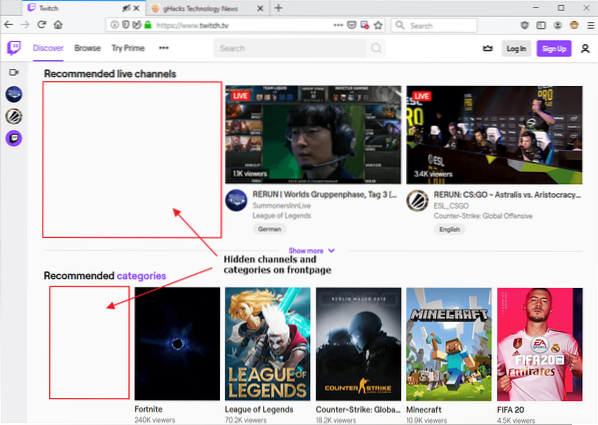
A click on the extension menu displays three options:
- Hide the x-icon on Twitch.
- Disable the extension.
- Open the blacklist manager.
The first two options are self-explanatory. You may want to disable the extension to access Twitch unfiltered, and the blacklist icons may not be needed all the time.
The blacklist manager lists all blacklisted channels, categories and tags on Twitch.tv.
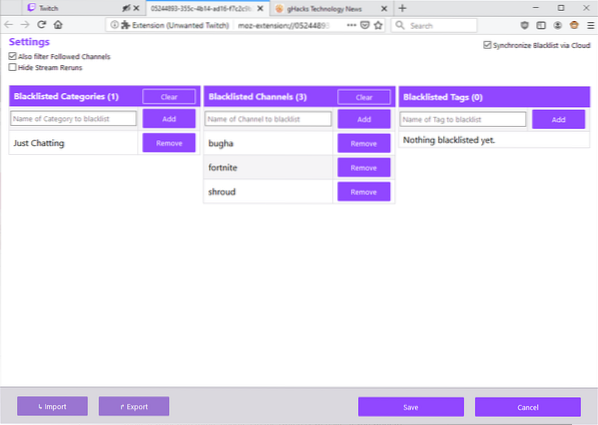
Options to remove individual items or all items are provided. You may add items manually to each list to block them and may disable the filtering of channels that you follow to make sure that they display just like before.
The settings page features a handful of other options. You may disable cloud synchronization of the blacklist on the page and enable the hiding of rerun streams. Import and export options are provided on the page as well.
Closing Words
Unwanted Twitch is a useful extension that Twitch users may utilize to hide certain content on the site. The blocking works as advertised and if there is something to criticize, it is that the shapes of the blocked elements remain visible on some pages.
Now You: do you use Twitch or other video streaming sites? Any extensions that you use?
 Phenquestions
Phenquestions


